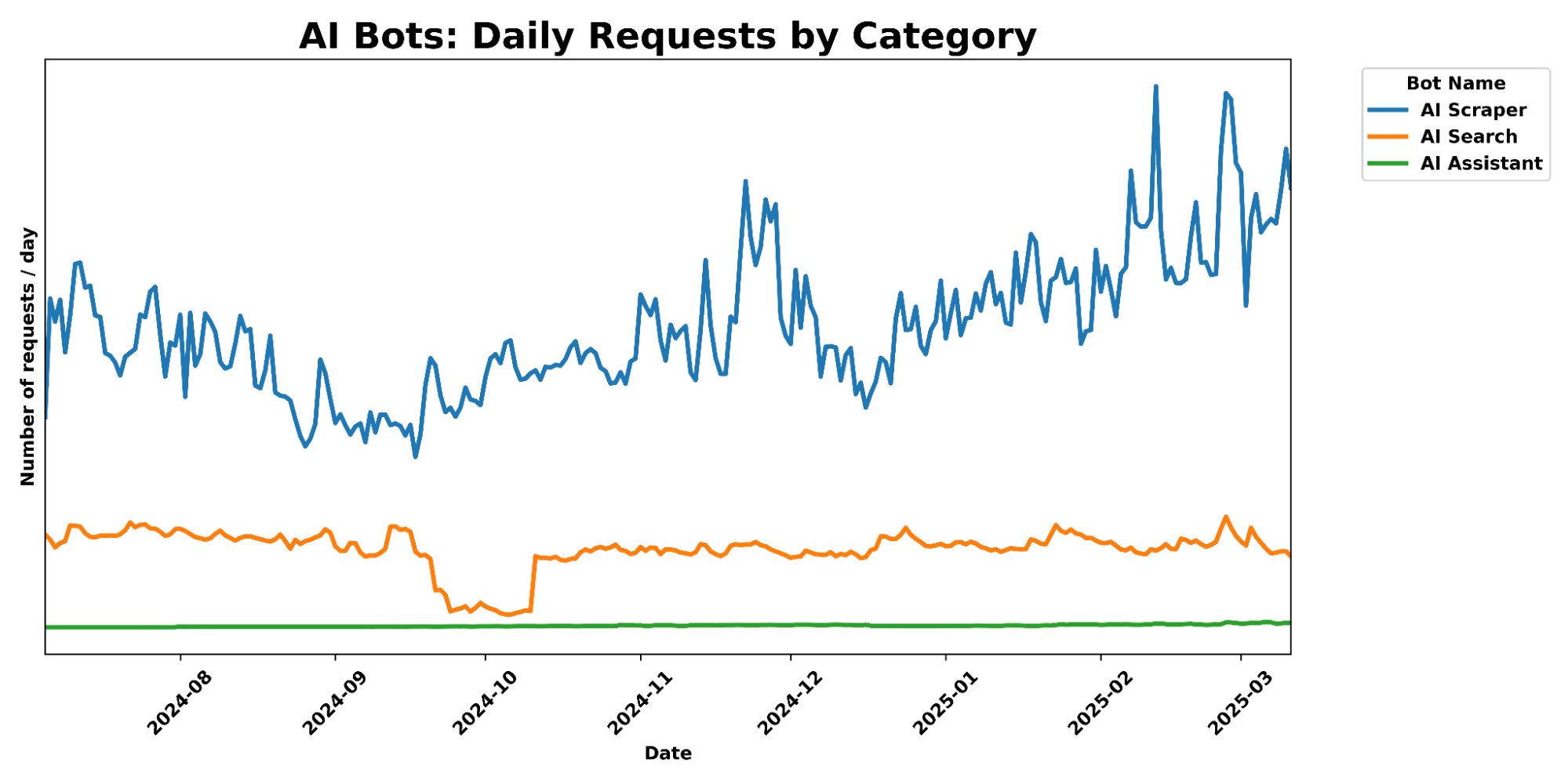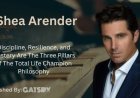Halliday Glasses review: Ambitious smart glasses with frustrating flaws

Every now and then, you review a product you can’t get along with in any way, shape or form. Sometimes, it’s about the quality of the hardware, but more often it’s about the philosophy of its makers. Imagine trying to review a toilet built by, and for, aliens from the planet Zog: You can appreciate the intention behind it, but you’ll never be able to praise it. That’s the issue I’ve had with Halliday’s smart glasses, because almost every design decision made by its creators feels, to me, like the wrong one. Cofounder Carter Hou conceded that some people love Halliday’s approach and others haven’t taken to it anywhere near as much. Sadly, I’ve found myself in the latter category.
Halliday announced itself to the world at CES in January, dragging behind it a truckload of promises about its Wayfarer-style smart glasses. It said the glasses would be “invisible to onlookers,” styled to be as close to a regular pair of specs as it could manage. There’d be no outward facing camera or sensors, just a tiny interior display projecting data into the wearer’s view. It talked up its “proactive” AI assistant that was always listening and would pipe up with an answer when asked a question. It would be discreetly controlled with a touchpad ring, so you’d not need to visibly fiddle with your phone or the glasses’ touch-sensitive arm to use it. Plus, it would weigh just 35 grams. What’s not to like?
The company launched a Kickstarter at the end of January, earning $3,305,917 from more than 8,000 backers. The company has already shared its first product with backers, and it’s now ready to share it with retail customers. I’ve been testing the hardware for around a month with regular software updates. Halliday assured me that the last few issues, like inconsistent Bluetooth connectivity, should be ironed out by the time it’s available to the masses.
Hardware
Halliday’s chunky Wayfarer-style glasses are made out of plastic, with thin plastic lenses set to your prescription. Plastic is obviously easy to work with and affordable, but it also can give the appearance and feel of looking a bit cheap and flimsy. Even the temple tips are made of solid plastic, which means they can’t be adjusted to suit your head shape and comfort levels.The only way to modify how they sit on your face is by contorting the nose pads, which you’ll be told to do during setup.
On the underside of the right temple tip, you’ll find a rubber gasket covering its built-in USB-C charging port. Follow it towards the front and you’ll find one of two speakers (its twin sits on the opposite arm), the touch surface for control and the power button. Sitting over the right lens is a little plastic cantilever arm, on the end of which is a 3.6mm round microLED display module. The arm can be pulled in or out and tilted up and down to put the display into your peripheral vision.
The aim, as stated, was to make a small and light pair of glasses that wouldn’t draw attention to themselves. Sadly, Halliday couldn’t avoid the issue that plagues all smart glasses, which is that they have to be bigger to accommodate all the electronics. But, to my eye, they only just about register as a bold style choice rather than as a comically-oversized pair of specs.

The control ring is available in US sizes 8-15, and is made of silver plastic with a small clickpad section embedded. Continuing Halliday’s focus on subtlety, the ring’s only distinguishing mark is a small black line on one side of the clickpad to indicate the right hand side. Slide the ring on without remembering to check its orientation and you’ll be trying to use the menus upside down and back to front. Like a lot of smart rings, it’ll certainly stand out on your hand if you’re used to thinner, daintier adornments.
The control ring is available in US sizes 8-15, and is made of silver plastic with a small clickpad section embedded. Continuing Halliday’s focus on subtlety, the ring’s only distinguishing mark is a small black line on one side of the clickpad to indicate the right hand side. Slide the ring on without remembering to check its orientation and you’ll be trying to use the menus upside down and back to front. Like a lot of smart rings, it’ll certainly stand out on your hand if you’re used to thinner, daintier adornments.
Display

It’s easy enough to put a teeny-tiny display close to your eye, ostensibly tricking it into thinking it's much larger. The 3.6mm microLED module is meant to project the equivalent of a 3.5-inch display into your field of view. It’s the same sort of barebones green monochrome display found in a lot of wearables since green is easy to read and not too power-hungry. Again, the focus on invisibility means you’re meant to flick your eyes toward it, read what you need and flick back before anyone’s really noticed.
There are many reasons why this is a smart choice compared to companies using waveguide prisms embedded in the lenses itself. It saves a lot of weight, makes what you’re looking at far more private and cuts down the cost. Since, after all, you can just use cheap regular or prescription lenses in the frame, rather than specialist ones with the built-in prisms.
But the use of a tiny-display-close-to-your-eye is a problem if you are already a glasses wearer. After all, the screen is behind the prescription, so it’s not as simple as just glancing or catching it in my peripheral vision. In my experience, I’d get a notification, look up, and then have to wait for my eyes to refocus before I could see what was going on. That’s not a big deal if it’s just the time or an icon telling you there’s a new WhatsApp, but it’s hard to read full sentences of text.
Personally, I found the display to be too close and too unnaturally placed for me to comfortably use it. I tried every adjustment possible to make it easier to use, even wearing them in silly ways to no avail. And this gets worse when you’re being asked to engage with the lengthy responses produced by its “Proactive” AI. Reading paragraphs of text on a 3.6mm screen is a one-way ticket to the sort of eye pain you’d normally only experience after downing a pint of ice cream.
If you struggle to use those sorts of displays, then you’ll also struggle with the other text-heavy features the glasses offer. Most notably, its “reactive” AI, translation and Cheatsheet — its teleprompter-esque service for presentations.
In use

Once you’ve followed the YouTube clip guiding you through setup, you’ll control your glasses via Halliday’s app. Set that up, make sure it’s connected, and it’ll be easy enough to run things just with the ring. You’ll need to memorize a cumbersome control scheme, which has to work to overcome its limited inputs. For instance, it’s easy enough to think that a click would be the dominant action, with the tap acting as the secondary one — but it’s the other way around. Initially, I was clicking (which activates the notification center) rather than tapping to access a menu item. That the clickpad is so small means you’ll do a fair bit of scrolling, too.
Halliday’s focus on lightness extended beyond what you’d wear on your face, but how much you’d need to carry in your bag on the go. Rather than build a charging case, the USB-C charger is on the temple tip, hidden behind a little rubber gasket. Except, the gasket is very difficult to actually flick out of its recess and often gets pushed further in. It got to the point where I keep a paperclip on hand to flick it out when it’s time to recharge.
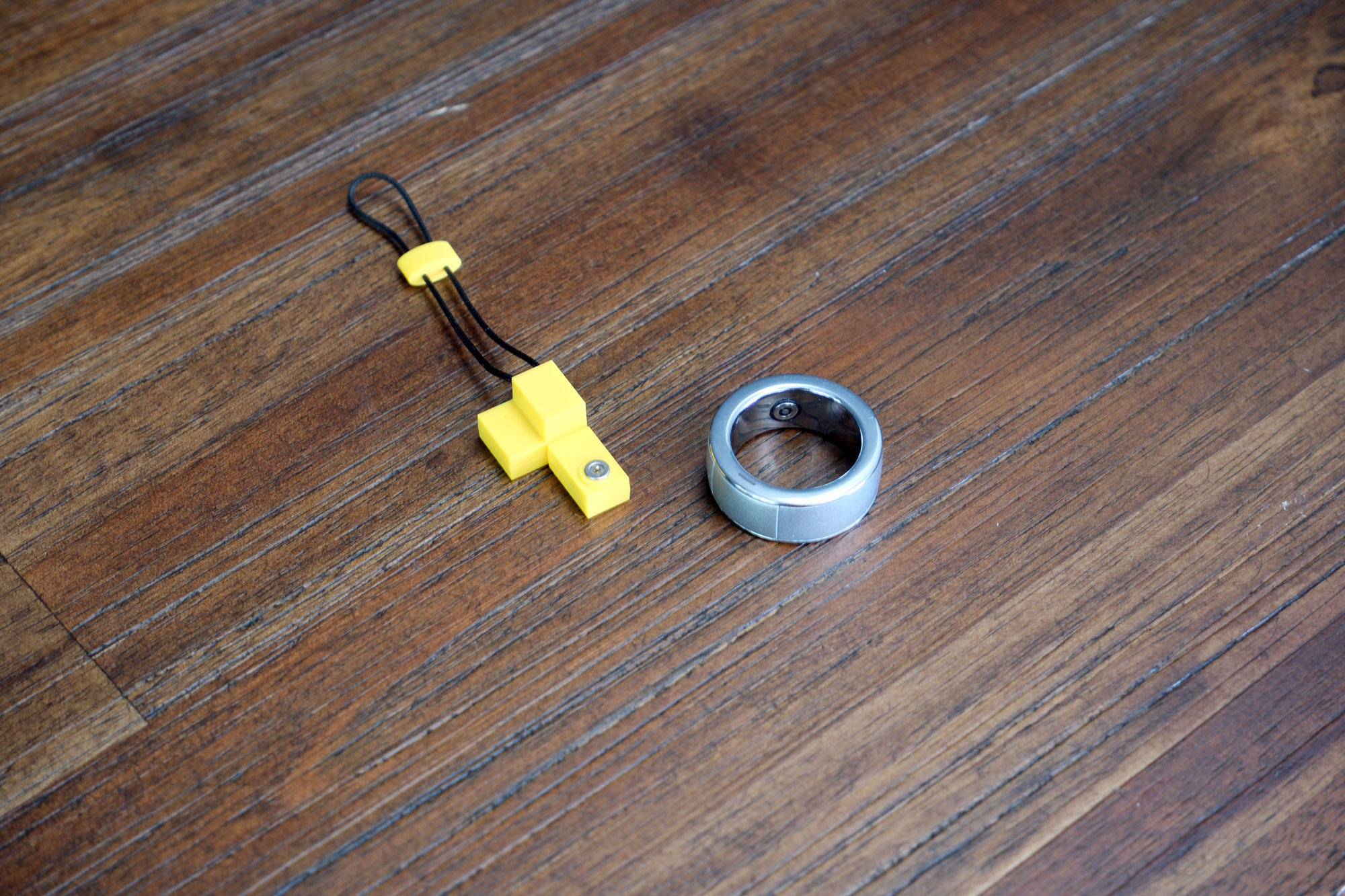
The control ring is charged magnetically, so you will be carrying around a little dongle and USB-C cable. It’s not much extra weight to carry, but it is yet another thing to deal with. Plus, if you’re in a hurry for power, you’ll need to charge two devices simultaneously rather than just putting both in a charging case. Look, maybe this is a gripe too far, but it feels like Halliday attempted to reduce complexity and, in doing so, made things a hell of a lot fiddlier when it comes to charging.
Proactive AI
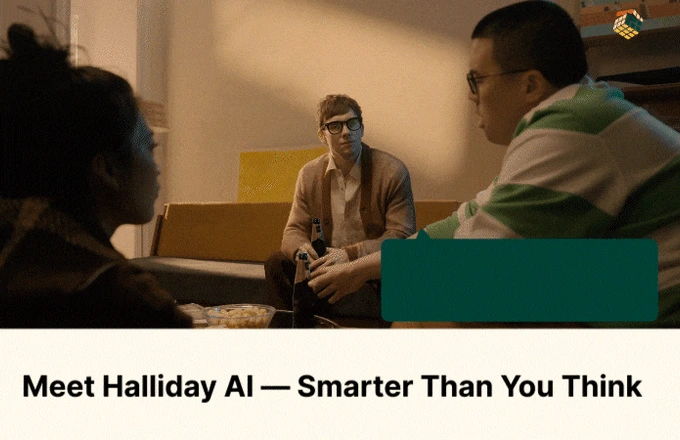
Halliday pitched its glasses as being the “first” with a “proactive” AI running in the background of your day to offer context-based assistance. In one of the company’s examples, the system is listening to a conversation, enabling its wearer to act like a know-it-all. Certainly, it was this feature that most intrigued me as I’m sure we’ve all hoped for an electronic version of Gary from Veep every now and again.
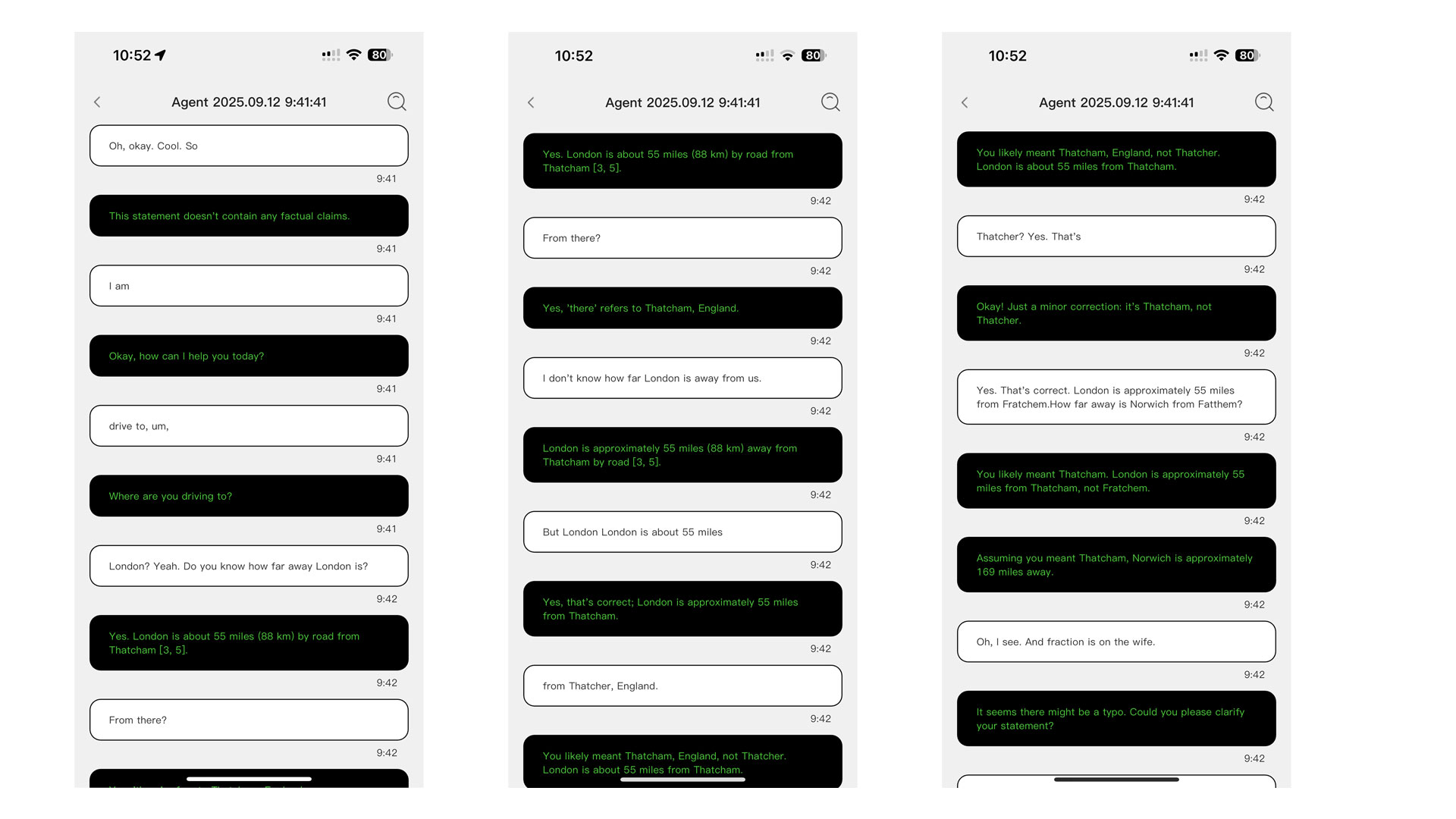
The Star Trek-esque promise of such a system clashes with its reality, since the proactive AI is just a constantly-running chatbot which treats everything as a prompt. Here’s the app’s own record of a conversation I had in which every line it heard gets its own response. It will even try to respond to the ums, ahs and other non-speech glue that holds speech together, saying that the line “doesn’t contain any factual claims.” And, don’t forget, all of this is being pushed into your peripheral vision for as long as the AI is active. Bear in mind you only have a limited amount of time credits with which to use the AI. So you can’t have it running in the background 24/7, but on this evidence, I’m not sure that you would ever want to. Hou says the company is working on improving this but, at this point, it doesn’t feel like a feature you’d want to use on a regular basis.
Reactive AI
The glasses’ reactive AI, meanwhile, is in dire need of some sort of help, since it often refused to answer my questions and, when it did, it often got its facts wrong. On September 18, I asked it who the current manager of (Portuguese football team) Benfica was, since it had just hired a new manager. But it told me the name of the old one, who’d been fired on August 31 — which isn’t ideal. Similarly, questions around basic facts concerning geography and science were either met with blank responses or lackluster answers. I know that plenty of AIs aren’t perfect for up-to-the-minute information, but what else would you want to use it for?
Audio memo and transcription
You can record audio memos through the glasses if you need to express an idea in a hurry. It’s worth noting, however, that the microphone quality is poor. It sounds like the sort of crunchy radio microphone audio you last heard in a live news broadcast from the 1980s. Given how much of the interaction with these glasses is through speech, the poor microphone quality is baffling. Sure, save on weight as much as possible, but not for the thing the glasses need to do one of their most critical jobs.
Once recorded, you can then listen back to the memo in the app, and can even ask the system for a transcription. Bafflingly, you can’t just press the button and then go do something else in the app. If you want your words turned into (an approximate) text record, you’ll need to leave that specific pane open while it runs. I found this out after pressing the button a third time and, rather than moving to the next memo to get that transcribed, I was distracted by something on my laptop and then saw the transcript finally appear before my eyes.
Music
Halliday’s app claims it’s possible to use the glasses’ built-in speakers in place of your wireless headphones. And, yes, it is technically possible to do this, in the same way that it’s technically possible to steer a motorcycle with your feet or carve a block of marble with an iPhone. I’m no audiophile, but if you’re looking for a better listening experience, listening to a broken record player from a mile away with two paper cups and some string is probably better. It’s very much the sort of option you’d go for if you had to listen to something in the direst of emergencies — and then never again.
Price and the competition
If you opted to back Halliday’s glasses on Kickstarter, you could pick them up for $399. For the rest of us, it will be available to order through the Halliday website for $499, with shipping due to begin at the end of October. It is available in one of three colors: Black, Gradient or Tortoisehell, with prescription lenses included in the price, at least at the time of publication. If you order now, you will also get the control ring for free, but it will eventually cost $69.
In terms of rival smart glasses, the closest competitor is likely Brilliant Labs’ Halo, which uses a similar standalone microLED display with the same focus on AI. Given the display option, if you think you’d struggle with Halliday, it’s easy to assume you won’t be happy with these either. Halo will set you back $299, although it’s worth mentioning that it’ll only be sold in limited quantities.
One alternative is Rokid’s forthcoming Glasses, which are equipped with the sort of waveguide display lenses I prefer. The company promises it’ll offer real-time translation, a built-in AI assistant and an outward-facing camera. Would-be backers can pick them up for $549 on Kickstarter at present, with a retail price likely closer to $750 when they launch toward the end of this year.
But if I was looking for a product that did a lot of what Halliday offered, albeit in a much more polished package, it’d be Even Realities G1. There’s a lot to like about the G1, as it offers a more limited feature set, but one in which things actually work a lot better. The one downside is the price, since you’ll need to fork out $600 for the glasses and another $150 for the lenses.
The big tech elephant in the room, of course, is Meta’s Ray-Ban Display glasses that seem to pay off on the promise of smart glasses’ premise. They’re obviously pricey, retailing for $799, but have all of the gadgets and gizmos you are likely to want and need. It ships with a 600 x 600 full color display in the lens, letting you engage with notifications a lot more like you would if you were using your phone.
Wrap-up

My issues with the display certainly didn’t endear Halliday to me. But I think that the product is less than the sum of its parts, both from a hardware and software standpoint. The “proactive” AI is perhaps the biggest disappointment, given it’s just a chatbot responding to every interaction like a prompt. In every facet, the company prioritized things that weren’t worth the effort. What appeared to be a series of great ideas on paper is, in reality, not all that.
This article originally appeared on Engadget at https://www.engadget.com/wearables/halliday-glasses-review-ambitious-smart-glasses-with-frustrating-flaws-130000207.html?src=rss