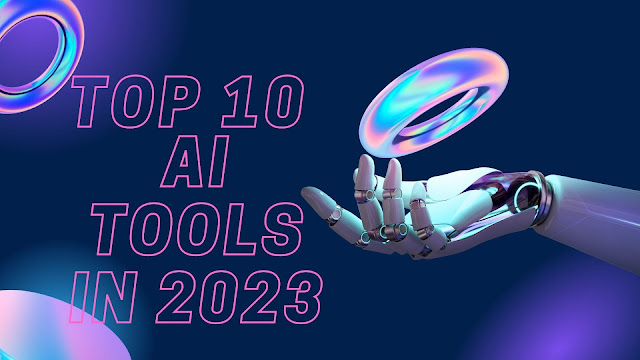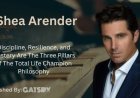Windows 11 can now automatically switch between light and dark modes. How to do it


There's a new Windows utility that might make using the Microsoft operating system easier on the eyes.
Meet Light Switch, the newest member of the Microsoft "PowerToys" portfolio. In case you're not familiar, PowerToys is an app you can download that features an expanding set of tools for, well, Windows power users. Light Switch is a new one packaged with PowerToys 0.95, as outlined in a Microsoft blog post. The way it works is that it switches your OS from light mode to dark mode, and back again, depending on the time of day. When the sun sets, light mode switches to dark, but you can also set custom times, if you'd like.
You can use Light Switch by downloading PowerToys from Microsoft and making sure it's updated to the latest build. Once you have it installed, you have some options at your disposal. Aside from the custom time option mentioned previously, you can also choose which elements of the OS switch modes; you can make everything do it, or just the shell, or just apps. The world is your oyster.
Have fun embracing the darkness, folks.