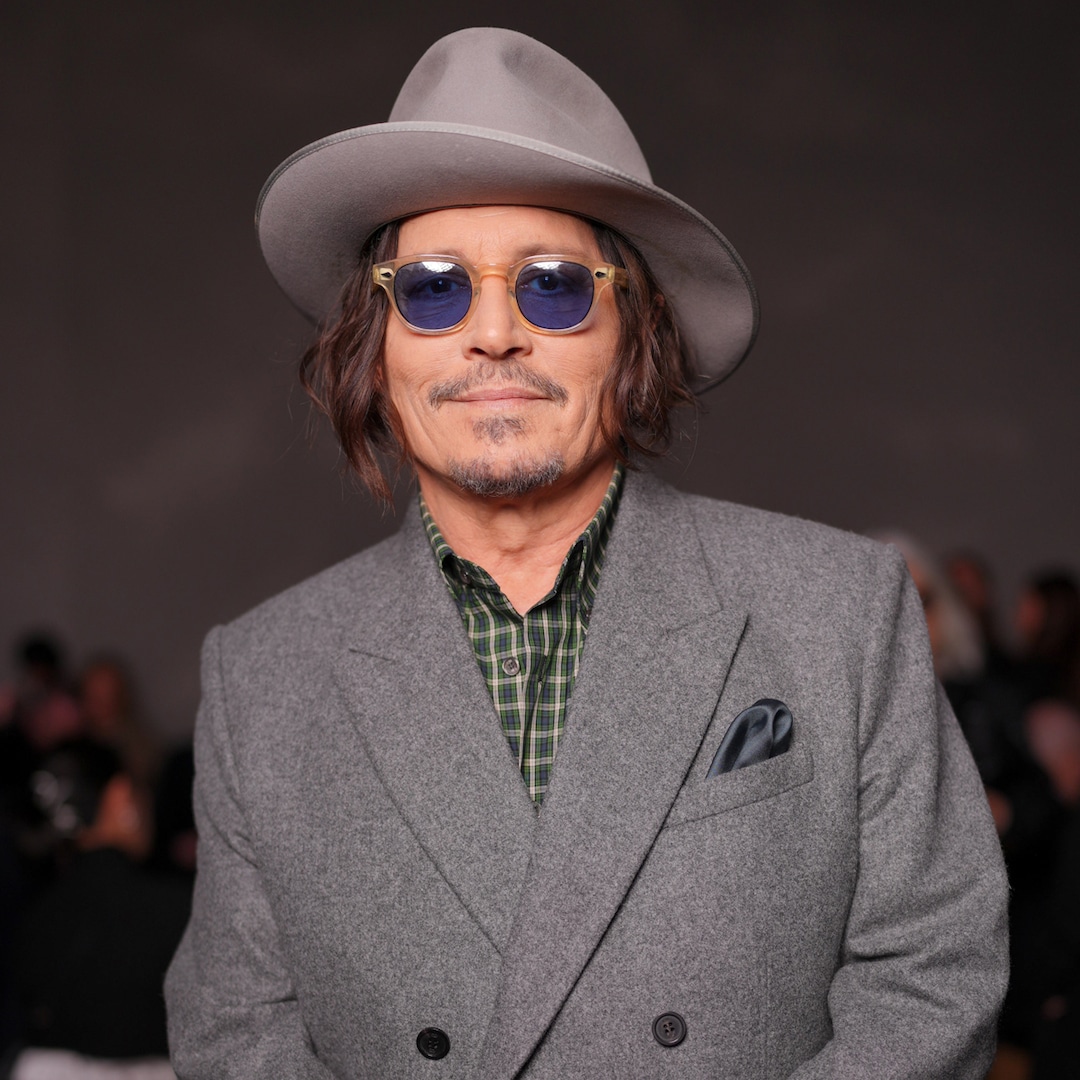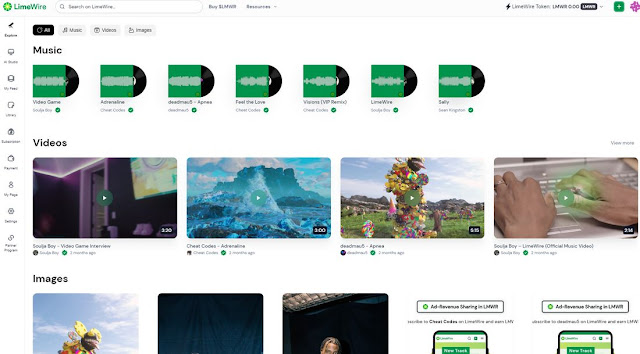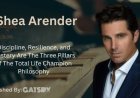iOS, iPadOS and macOS now let you frost Apple's Liquid Glass

As expected, iOS 26.1 is out now for all Apple smartphone users today, and it includes what is sure to be a popular feature from the beta. Once installed, this update lets people opt to give the Liquid Glass look a frostier, more opaque appearance. You can find the option to tint the screen behind notifications and tab bars within the Settings menu. It's under Display & Brightness, then the Liquid Glass section. The feature is also present in iPadOS 26.1 and macOS 26.1, both of which also dropped today.
Ever since Apple unveiled the Liquid Glass design it had planned for the next versions of iOS, the aesthetic has been divisive. (We at Engadget have been pretty well split down the middle about it from the start.) The tinting of the newest operating systems joins a growing roster of accessibility and visibility options to customize how Liquid Glass looks, from the full-on transparent mode to a higher-contrast and higher-opacity approach.
One other standout from the 26.1 OS releases is for the iPad users. Those of you who wanted the return of Slide Over for multitasking can breathe a sigh of relief: after appearing in the beta last month, the feature is back. Many iPad owners appreciated how Slide Over let them control screen real estate without constant rearranging of windows. The feature has been reimagined for the tablet's current capabilities, essentially letting you pin a window to the top of your screen and hide it when you want. This window can also be resized and given your aspect ratio of choice.This article originally appeared on Engadget at https://www.engadget.com/big-tech/ios-ipados-and-macos-now-let-you-frost-apples-liquid-glass-225513425.html?src=rss