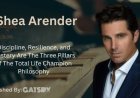How to cancel ExpressVPN and get a full refund

ExpressVPN is one of the best VPNs on the market, with user-friendly apps, excellent speed test scores and a strong security record. In my ExpressVPN review, I found it to live up to its positive word of mouth, especially when unblocking foreign streaming sites. But no service is perfect, and my cup of VPN tea is not everybody's. If you're looking to switch away, follow this guide to cancel ExpressVPN.
How to cancel ExpressVPN on desktop
No matter where you originally signed up for ExpressVPN, you can cancel through your browser on a desktop platform. With any browser (i.e. Chrome, Safari, etc), the steps are as follows. Note that doing this will instantly cancel your ExpressVPN subscription and revoke your access to the service.
Go to expressvpn.com. In the top bar, click on My Account. Enter your username and password to sign in.
You'll be taken to your account dashboard. In the menu on the left-hand side of the screen, click Subscription.
Scroll down until you find the words "Subscription details." You should see a box containing the monthly cost of your subscription. At the right of that box, click Cancel Subscription.
From here, follow the on-screen prompts to complete cancellation.
If you're not ready to lose ExpressVPN service just yet, you can end auto-renewal instead of cancelling altogether. You'll still be able to use ExpressVPN until your subscription runs out.
To cancel auto-renew, go to the subscription tab of your account dashboard and find the box with your subscription ID (it should be right at the top). In that box, click the link that says Edit subscription settings, then scroll down and click Turn Off Automatic Renewal. If you change your mind before your subscription lapses, you'll be able to turn it back on later.
How to cancel ExpressVPN on mobile
You can also cancel ExpressVPN on your phone or tablet, but the process is largely the same — some buttons are just in different places. As above, this instantly ends your ExpressVPN subscription. Here's how to do it.
Go to expressvpn.com in your mobile browser. Tap the three horizontal lines at the top-right, then in the menu that appears, tap My Account.
In the account dashboard, tap the three horizontal lines at the top-right once again. This time, scroll down to the expanded "My Account" menu and tap Subscription.
Scroll down to the "Subscription details" box and tap Cancel Subscription.
Follow the prompts on the screen to complete cancellation.
Like on desktop, you can also turn off auto-renewal so your subscription ends when your current pay period expires. Go to the subscription tab of your account dashboard as described in the steps, find the box with your subscription ID, then follow the steps from the last paragraph of the previous section.
Cancelling ExpressVPN through an app store
The website is almost always the right way to cancel ExpressVPN, but there is one exception: if you originally signed up through the Google Play Store or Apple App Store. This includes both paid subscriptions and the 7-day free trials ExpressVPN offers to app store users.
In this case, you'll need to cancel through the app store where you originally made the purchase. On Apple, open the app store, then tap Subscriptions and scroll down to find ExpressVPN. On Android, open Google Play and tap Payment & subscriptions, then Subscriptions. In both cases, once you've found ExpressVPN, tap it and scroll down to find the button for cancellation.
How to get a refund from ExpressVPN
ExpressVPN offers a full refund to anyone who cancels a subscription within 30 days of purchase. You can also get a refund if your subscription renews without your consent — if that happens, you have 14 days to request your money back.
There's no dedicated button for asking for a refund. Instead, you'll need to contact ExpressVPN. To do that, go to expressvpn.com/support, then click on the button in the bottom-right corner that says Need help? Chat with us! This will open a chat with a bot which you can use to ask for your money back. Unfortunately, there's no public link to email the support team, so live chat is the only option here.
ExpressVPN alternatives
Depending on what made you want to cancel ExpressVPN, there are a few other VPNs you might like better. Proton VPN is my favorite provider at the moment, combining great apps with a unique focus on privacy rights (it's also cheaper). NordVPN has a lot of useful features ExpressVPN leaves off its no-frills clients. And if you're all about speed, Surfshark is the current fastest VPN in my tests.This article originally appeared on Engadget at https://www.engadget.com/cybersecurity/vpn/how-to-cancel-expressvpn-and-get-a-full-refund-123020142.html?src=rss