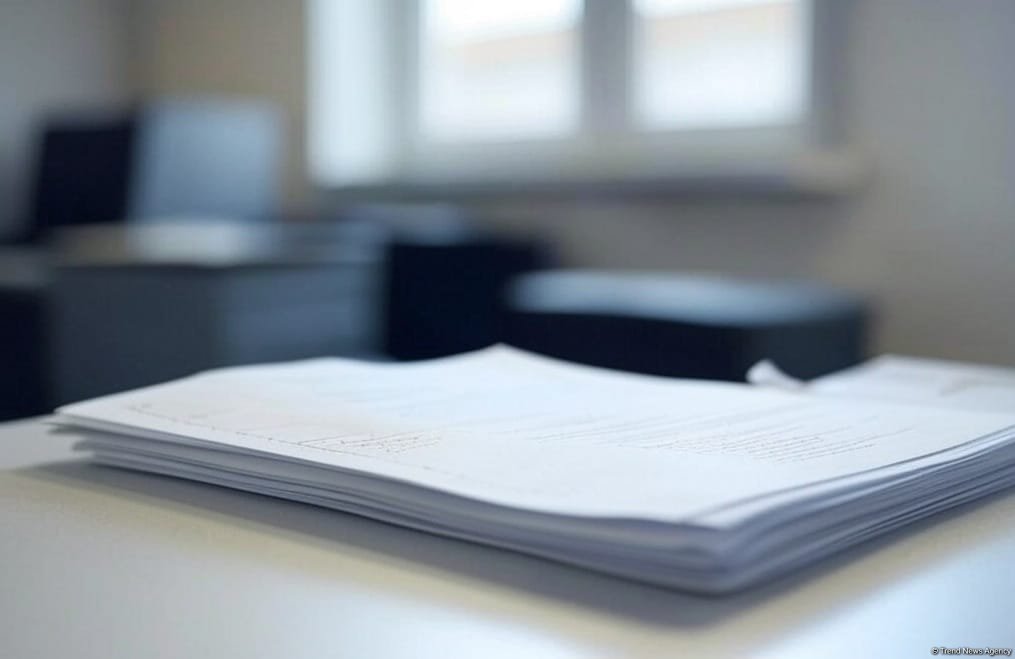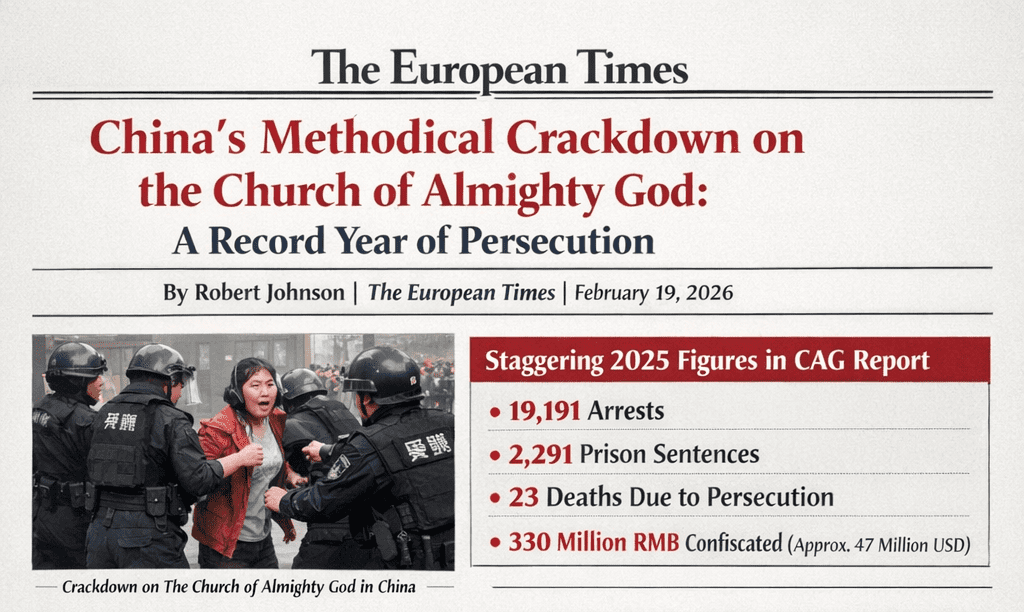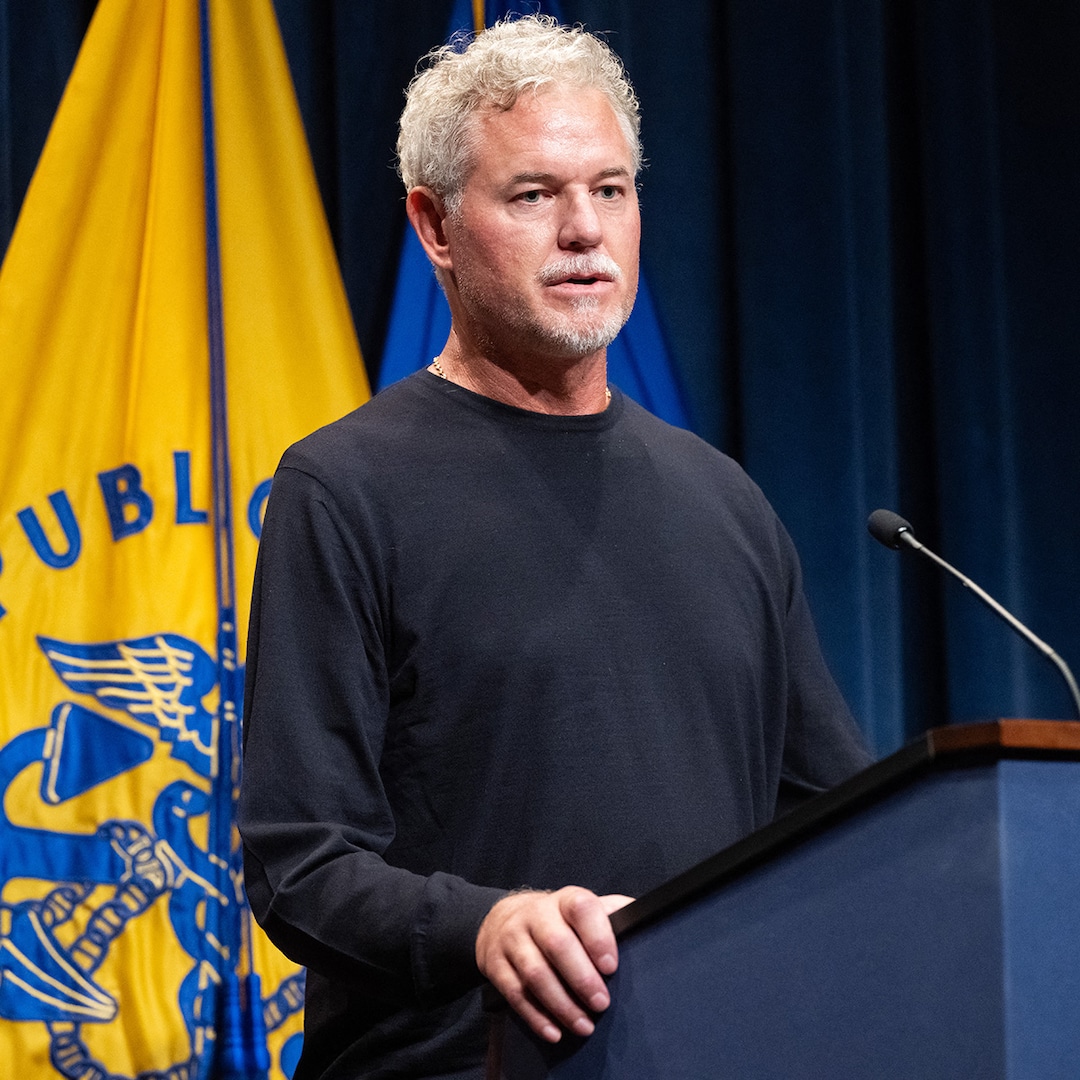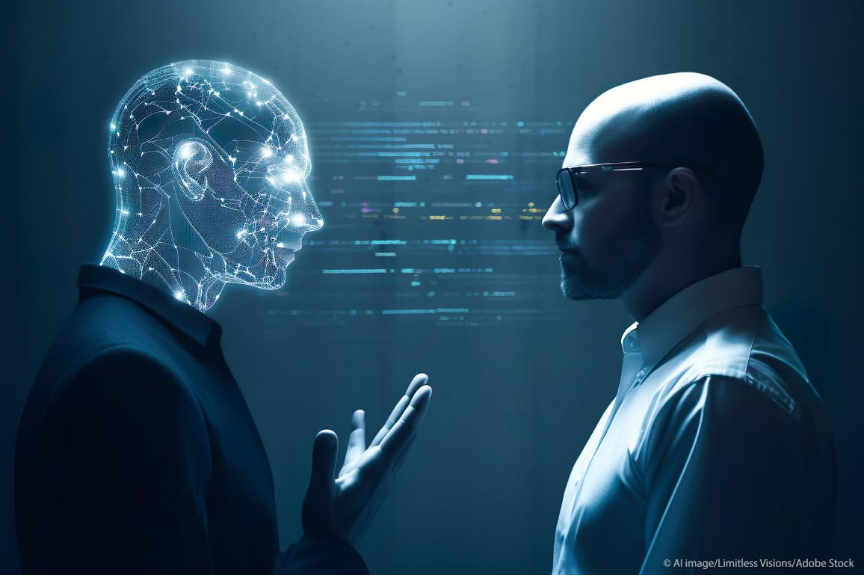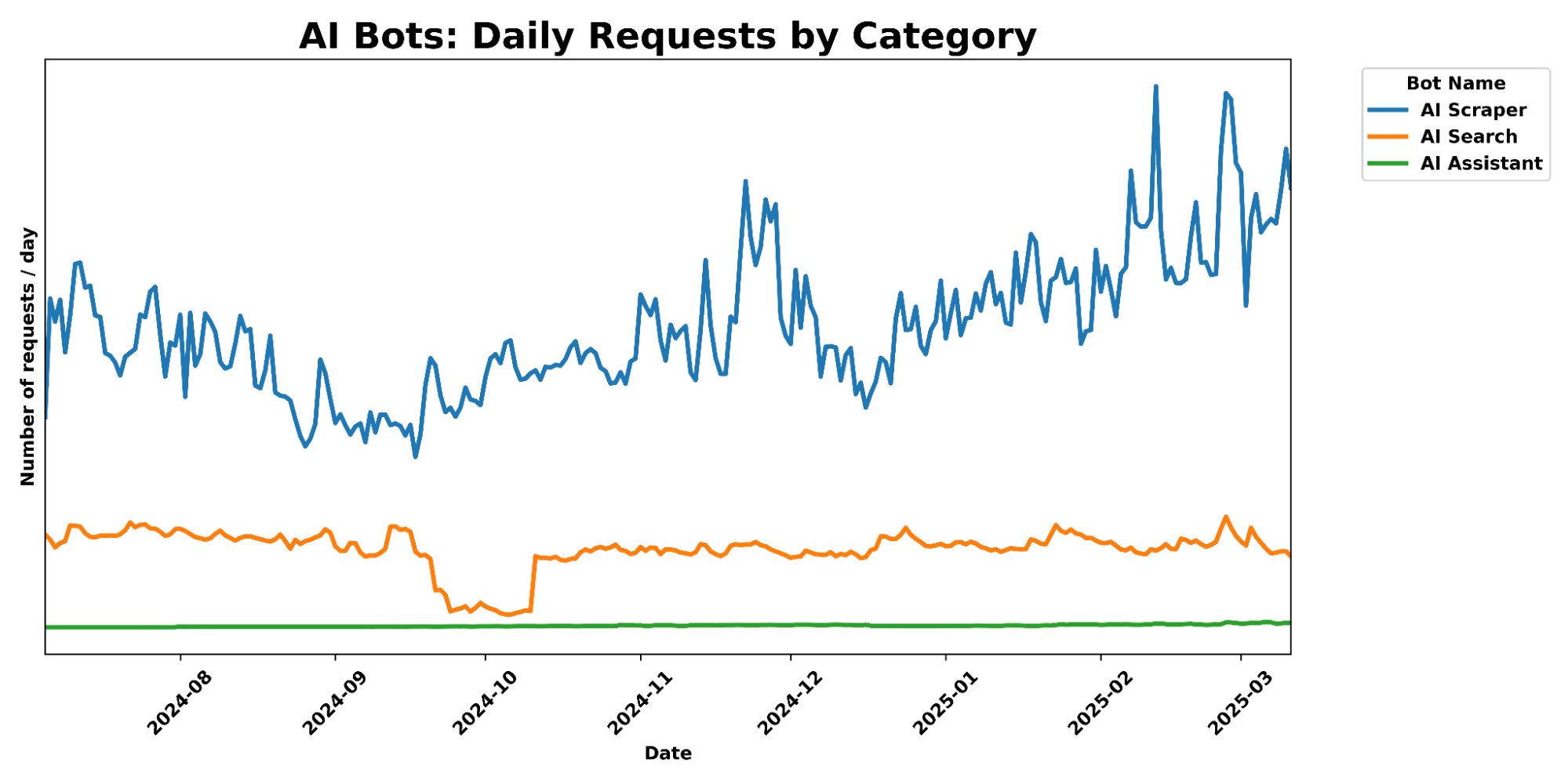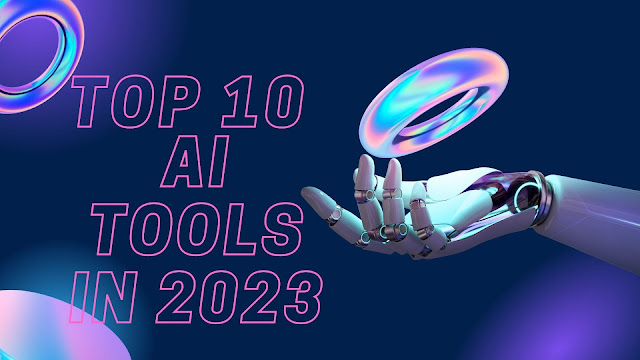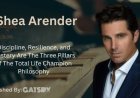Chromebook vs. laptop: Which one should you buy?


First off: What is a Chromebook, exactly?

Chromebooks are laptops that run on Google's ChromeOS instead of Microsoft's Windows 11 or Apple's macOS. They support Android apps from the Google Play Store as well as cloud-based apps (meaning apps you access over the web). Google offerings like Gmail, Drive, Meet, Docs, Sheets, Slides, and YouTube come pre-installed on all Chromebook models.
ChromeOS is basically just the Chrome web browser, so Chromebooks work best when they're connected to the internet. However, you can change your Google Drive settings to enable offline use of Docs, Sheets, and Slides files and folders.
Google rolled out an initial batch of Chromebooks in 2010 as part of a school pilot program, and the first consumer-facing models made by Acer and Samsung hit shelves a year later. (We reviewed the latter.) Additional manufacturers entered the fray soon after, including Asus, Dell, HP, Lenovo, and Google itself. Google now no longer makes its own Chromebooks, called "Pixelbooks," having discontinued the line in 2022.
What is a Chromebook Plus?

In late 2023, Google expanded the Chromebook category to include Chromebook Plus laptops. These models are guaranteed to meet certain upgraded hardware and performance requirements, and they support some exclusive software features. More on those momentarily.
Chromebook vs. laptop: Specs

When most people think of Chromebooks, they probably picture the bulky, thick-bezeled education models that schools often issue to K-12 graders, which are designed to be rugged above all. But most consumer-ready Chromebooks look like any other budget laptops, save for an identifying logo in the corners of their lids.
Chromebooks range in size from 11 to 16 inches and come in both clamshell and convertible designs. (Convertible/hybrid laptops have touchscreens and 360-degree hinges so they can double as tablets.) Chromebooks' chassis are usually made from plastic in boring shades of silver and gray. Because of their plastic builds, and because they lack heavy-duty hardware, they skew lighter than other cheap laptops.
Chromebooks and traditional budget laptops are also very similar on the inside. Both are designed for basic everyday tasks, such as browsing, word processing, and streaming, so their specs are equally basic. You'll generally get a small amount of RAM (either 4GB or 8GB), an entry-level processor, integrated graphics, and a teeny chunk of onboard storage — anywhere from 64GB to 256GB. Some low-end Windows laptops have 512GB of local storage, but that's not necessary in a Chromebook, which stashes most of its data in the cloud.
Chromebook Plus models have to meet some spec minimums that guarantee better-than-baseline performance. These include:
At least a 12th-generation Intel Core i3 or AMD Ryzen 3 7000 series processor
At least 8GB of RAM
At least 128GB of storage
A 1080p webcam with temporal noise reduction
An IPS display with a resolution of at least 1080p (Full HD)
Again, those are just minimums. Google's most recent Chromebook Plus devices blow past them with OLED and 2.8K touchscreens, 256GB of fast SSD storage, 5MP webcams, 12 to 16GB of RAM, and high-end chips with neural processing units (NPUs) for handling AI tasks.
What are the advantages of a Chromebook?

Cheapness is a Chromebook's most obvious appeal. Prices range from the low $200s for the most primitive configurations and top out around $800 with the latest, most advanced Plus models. As with any kind of laptop, specs and build quality improve the more you spend.
Affordability aside, there are several other reasons to consider buying a Chromebook.
Simplicity and ease of use
If you've ever used Chrome, you've low-key used a Chromebook. Between their simple OS and their pre-installed Google apps, Chromebooks will make people embedded in the Google ecosystem feel right at home.
Setting up a Chromebook is as easy as picking a WiFi network and signing into a Google account. Android smartphone users can get started even faster by scanning a QR code that kicks off a data transfer.
Chromebook users also have the option of syncing their Google account activity to the device for an even more seamless setup experience. Chrome tabs, bookmarks, passwords, themes, and browsing from previous sessions will populate automatically, so you can pick up right where you left off on another computer or phone.
Built-in security
Chromebooks have several layers of built-in protection against malware, viruses, and other security attacks, including automatic software updates every four weeks. All models released since 2021 get 10 years of these updates.
Great battery life
Recent-gen Chromebooks tested by me and other Mashable writers are slower than most cheap Windows laptops and MacBooks. However, they're very strong competitors on battery life.
Google rates Chromebooks at up to 10 hours of use per charge, but the median battery life for our testing pool is 12 hours and 47 minutes. One new Chromebook Plus we tried lasted just over 18 hours, putting it on par with M4 MacBooks and Qualcomm-powered Windows laptops. Now that's impressive.
Gaming is workable

Chromebooks can run the Android versions of games like Roblox, Minecraft, Stardew Valley, and Among Us locally, but they lack the necessary hardware to support more graphically intensive PC games (i.e., dedicated GPUs). Fortunately, cloud gaming services like Nvidia GeForce Now and Xbox Cloud Gaming offer an easy workaround: They let you stream games from powerful remote servers right onto your Chromebook's screen.
All Chromebooks support cloud gaming, but some of them are better at it than others. One such model is the $649 Acer Chromebook Plus 516 GE (short for "Gaming Edition"), which features a large 120Hz display, an RGB keyboard, and a mid-range Intel processor.
Chromebook Plus is AI- and creator-ready
Chromebook Plus models have exclusive AI features that you won't find on standard Chromebooks. These include a built-in Gemini chatbot, custom-generated wallpapers, Live Translate, Help me read, and webcam enhancements. Two of the newest, priciest Plus models throw in an additional tab-sorting tool and an on-device image editor within the Gallery app. (They're the Lenovo Chromebook Plus 14 and Acer Chromebook Plus Spin 514.)
Chromebook Plus owners also get complimentary trials of Adobe Express Premium, a photo editing app called Luminar, and Google's AI Pro service, which unlocks tools like Veo 3 Fast and Gemini 2.5 Pro. These perks are meant to highlight the machines' ability to handle light multimedia editing and AI tasks.
What can a normal laptop do that a Chromebook can't?

The biggest difference between Chromebooks and regular budget laptops really boils down to the kind of software they can run.
Robust desktop apps
Some popular productivity and creative apps are only available for Windows 11 and macOS. Two popular examples are the Microsoft 365 apps and the Adobe Creative Cloud suite. Free, pared-down web versions of them work on Chromebooks, but the full-featured desktop versions do not.
Most top public universities actively discourage their students from using Chromebooks as their primary computers for similar reasons: They don't support the programs needed to complete some college coursework. (Conversely, Chromebooks make great laptops for younger students because they're not very robust.)


I'll also add that Android apps can look funky on Chromebooks if they're only designed for mobile view. You won't be able to make their windows any bigger than the size of a phone or tablet screen. They still run, but you won't get the full, laptop-y desktop experience.
Full-fledged PC gaming
As mentioned earlier, Chromebooks don't have the brawn to download and run AAA PC games locally (and starting in January 2026, they won't support Steam). You're also limited to the games in cloud streaming services' libraries, so titles like Elden Ring, The Last of Us, and Red Dead Redemption 2 are all off limits.
Furthermore, the quality of a cloud gaming session is heavily dependent on the strength of your internet connection. You might run into issues with input lag.
Final thoughts: Which is better, a Chromebook or a regular laptop?

I think a lot of people might be surprised to find out that the best cheap laptop for them is actually a Chromebook.
In 2025, Chromebook hardware is better than ever. Sure, most traditional laptops still outpace them, and options with dedicated graphics are nonexistent. But a lot of modern Chromebooks translate to really good deals on nicer specs in the budget market.
Take the newer Lenovo Chromebook Plus 14, which starts at $649.99 with a 2K OLED display. The cheapest OLED Windows laptops are at least $50 to $100 pricier unless you find them on sale. The $699 Acer Chromebook Plus Spin 514, another 2025 release, has a 120Hz touchscreen, 12GB of RAM, and a 5MP webcam. It's only $50 more expensive than the cheapest MacBook you can buy these days, the 13-inch M1 MacBook Air, which has a crappier 60Hz display, 8GB of RAM, and a 720p webcam.
This continues at lower price points. You won't find a 2-in-1 Windows laptop that's cheaper than the $399.99 Lenovo Chromebook Duet 11, for example.
I encourage any Chromebook skeptics to think hard about what kinds of apps they actually, truly use on a regular basis. Is the versatility of a traditional laptop a necessity or a glut? Are you sure the web versions of Microsoft 365 and Adobe Photoshop don't already have what you need? Would a Chromebook limit your workload, or would it actually streamline it?
Our reviewer said the original 2011 Chromebook was great at "anything most people would want to do with a small laptop," and I still think that's true. If you're someone with a chill email job who's just bopping between Chrome, Gmail, and YouTube all day, a Chromebook is totally up to the task.
Between the two Chromebook tiers, I like standard Chromebooks for kids and for adults who want a secondary device they'll use occasionally when traveling or working remotely. (These start at $229.) If you want a peppier, premium-feeling Chromebook that's relatively future-proofed and suitable for use as a daily driver, upgrade to a Chromebook Plus model. They start at only $369.
Full-time creatives, hardcore PC gamers, and college students should think of Chromebooks as fallback plans. They tick many of your boxes, but they make some crucial compromises that lessen their long-term viability for your particular use cases. You'll miss the software flexibility of a cheap Windows laptop or MacBook. You'd also benefit from the additional onboard storage they offer.
As of late 2025, I think the best Chromebook for most people is the Lenovo Flex 5i Chromebook Plus, an attractive mid-range convertible that retails for $599.99. If you can splurge a bit, I'm obsessed with the Acer Chromebook Plus Spin 514 ($699 to $799.99). If you're on a stricter budget, I recommend the Acer Chromebook Spin 312 ($449.99). Check out my complete guide to the best Chromebooks for more buying guidance.